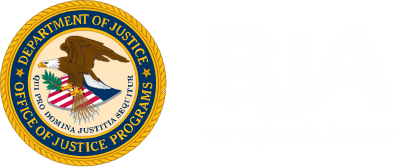Connection Tools
States and U.S. Territorial PDMP’s are eligible to connect with and share PDMP data with each other by utilizing the RxCheck Hub.
Additionally, eligible Healthcare Entities (HCE) may also integrate with a PDMP/EHR utilizing the RxCheck Hub.
The connection tools and installation guides are provided in the links below.
Installation & Configuration Guides
Guidance for PDMPS
The following link provides an installation guide with instructions for installing the State Routing Service (SRS) component, with what is needed for system resources. Along with system file downloads to complete the SRS deployment for the State PDMP.
Note: Complete the pre-installation checklist within the Installation Guide and return to the IJIS Institute. Technical installation assistance can be provided by contacting the IJIS Institute at rxcheck@ijis.org.
Guidance for Healthcare Entities
The following link provides an installation guide with instructions for installing the HCE SRS, and what system resources are needed. There are also system file downloads needed to complete the SRS deployment for the HCE.
Note: Before performing SRS installation, get authorization from the State PDMP. Then complete the pre-installation checklist from the Installation Guide and return to the IJIS Institute at rxcheck@ijis.org. The IJIS Institute can provide technical assistance as needed.