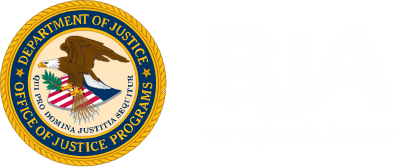RxCHECK HealthCare Entity (HCE)/EHR ONBOARDING STEPS
STEPS TO CONNECT
TIME TO COMPLETE

HCE contacts State PDMP, makes request for RxCheck EHR integration. HCE & PDMP discuss HCE’s internal IT technical abilities and/or EMR Vendor support. HCE may choose inhouse or Vendor supported interface. HCE Receives Data Sharing Agreement/MOU from PDMP, then returns completed agreement to the PDMP.
![]() Specific to State’s
internal processes
Specific to State’s
internal processes

HCE provides PDMP with the RxCheck HCE Onboarding site information for the RxConsole (the PDMP may provide a form to be completed).
![]() Specific to State’s
internal processes
Specific to State’s
internal processes

PDMP Administrator sets-up HCE Account in the RxCheck Console and notifies the HCE to proceed with the download of the SRS Installation and Configuration Documentation packet & setup guide documents.
![]() 1-2 Hours
1-2 Hours

CLICK HERE
to schedule questions related to documents and software.

HCE/Vendor downloads SRS Installation and Configuration Documentation completes pre-installation checklist (appendix A in the HCE Development Build document) and returns to the IJIS Institute with the Domain Name & IP Address inserted.
![]() 2-3 hours
2-3 hours

HCE/Vendor begins: a) internal network preparation per installation documentation provided in step 4; and b) implementing SOAP based service based on SIP_WS_1.2_Trusted WSDL.
![]() 2-6 Weeks
2-6 Weeks

HCE/Vendor completes SRS configuration on the RxCheck console, then proceeds to starting the RxCheck SRS.
![]() 3 Hours
3 Hours

HCE/Vendor initiates simulator testing, Outbound & Inbound Testing in UAT and then in Production (Contact IJIS for assistance if needed).
![]() 1-2 Hours
1-2 Hours

CLICK HERE
to schedule technical assistance on account set-up, internal network preparation, SOAP service implementation, application install & SRS configuration, all testing phases, and connection.